Maximize the Potential of Your Greater Giving Database

Photo by Antonio Harris
Accurate data management is crucial to a successful fundraising event. From entering auction item donations to sponsors and guests lists, being thorough and detail-oriented ensures that your database is up-to-date and correct. The result of this hard work is a night-of execution of your event that is fast and easy for both guests and volunteers.
If you use Greater Giving as your event database, then you’re already headed in the right direction. Their software is designed to organize and execute non-profit events. Here are some Greater Giving tips and best practices to help you manage your data and reach your goal or beyond on event night:
1. Every item donation needs a description, restriction, location and value. You need to track what exactly is being donated to you and any restrictions on the item or redeeming it, as they can affect who bids on it and for how much. Knowing the physical location of your auction items is important so everything makes it to the venue on event night. Make sure to adjust the location information as items arrive at your office so you don’t try and arrange pick-up of an item you already have. The item’s value is used to calculate minimum bid, bid increments and guaranteed purchase. Also, any amount paid over the value of the item is deductible on the winning bidder’s taxes.
2. For gift certificates, be sure to also track if it’s Donor Provided or Software Generated. Donor Provided certificates were given to you by the auction donor, software generated gift certificates need to be printed from Greater Giving. For Software Generated gift certificates, make sure the donor’s contact information is printed on it, in case the winning bidder has any questions about certificate redemption.

Photo by Xilia Faye Photography
3. Make sure to allocate an admission to every guest. This can either be a sponsor / hosted admission, one they’ve purchased themselves or a comp seat. Regardless, every single person that is expected to attend your event needs to have an admission allocated to them. For sponsored / hosted seats, be sure to include the Group Name when allocating an admission to an attendee. Use the GRP-01 Report to check each Group and the Unassigned Bidder listing to make sure you’ve entered all guest names correctly and assigned them to the appropriate group. Use the “Bidder Notes” section of an individual’s Supporter Record to track individual seating requests, such as “seat Tony B with Cheryl M”. These notes appear next to the bidder’s name on the GRP-01 report. Include as much contact information for each guest as possible. This helps eliminate the possibility of duplicate entries in your database, but also ensures that you can follow-up with guests after your event if you need to.
The more diligent and detailed your are in the management of your data, the stronger your ability to raise funds the night of your event.